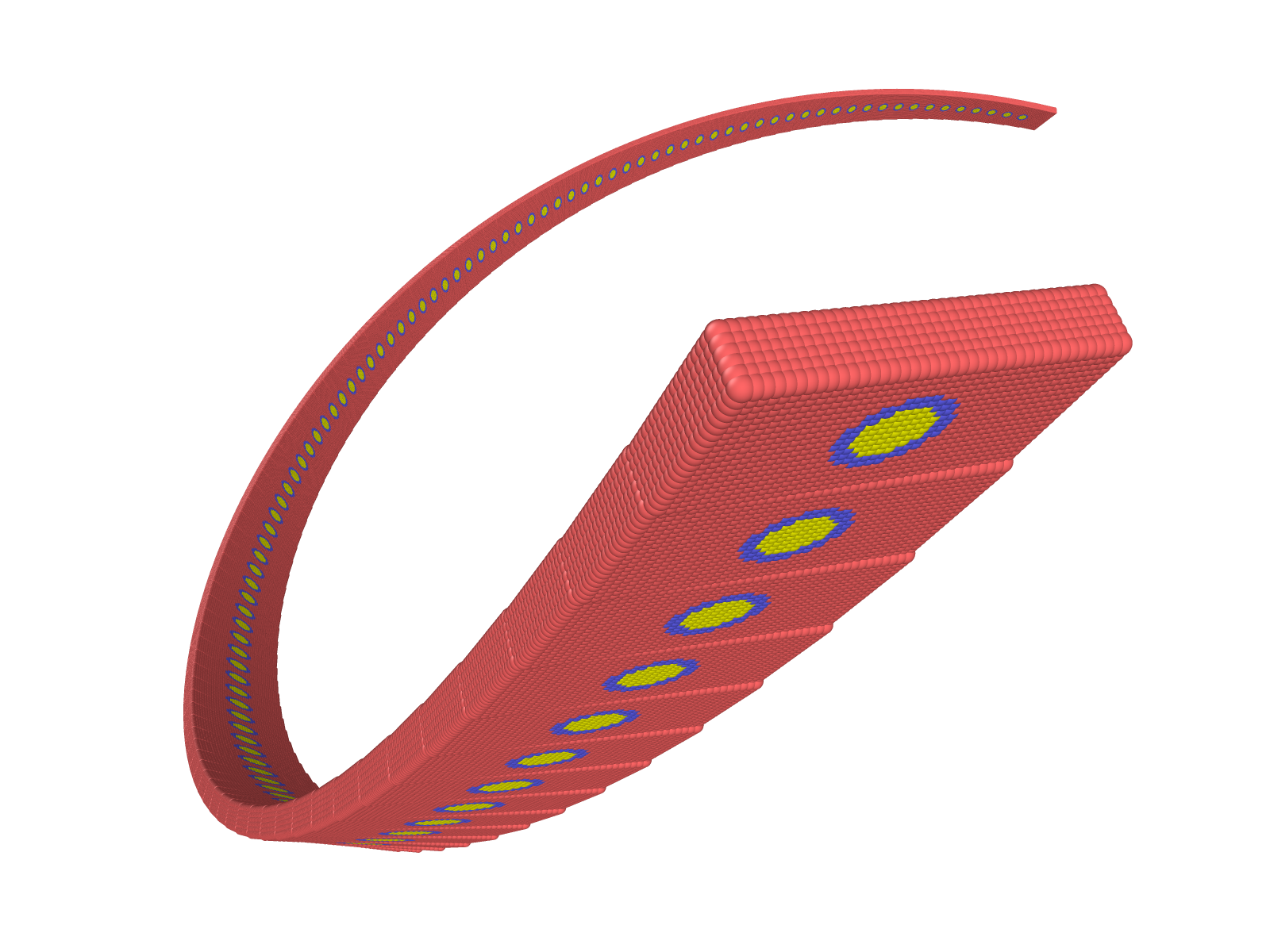Examples
Output files can be visualized using Ovito software.
Cone
This Julia code creates a material-point-geometry of a cone and saves it to a file called cone.data in the output directory.
using PDMaterialPoints: imports thePDMaterialPointspackage, which provides a set of functions for creating and manipulating 3D material-point-geometries.println("Creating Cone..."): prints a message to the console indicating that the material-point-geometry creation process has started.out = create(Cone(10.0, 20.0), resolution=0.5, rand_=0.0): creates a material-point-geometry of a cone with a base radius of10.0and a height of20.0using thecreatefunction provided byPDMaterialPoints. Theresolutionargument controls the material-point-geometry resolution, and therand_argument controls the amount of random noise to add to the material-point-geometry vertices (in this case, no noise is added).write_data("./output/cone.data", out): writes the material-point-geometry data stored inoutto a file calledcone.datain theoutputdirectory. The data is stored in a format that can be read by various visualization software packages.
using PDMaterialPoints
println("Creating Cone...")
out = create(Cone(10.0, 20.0), resolution=0.5, rand_=0.0)
write_data("./output/cone.data", out)Cylinder
This code creates a 3D cylinder using the create function. The Cylinder function is used to define the geometry of the cylinder. It takes three arguments:
- The radius of the cylinder, which is set to 10.0.
- The height of the cylinder, which is set to 3.0.
- The number of segments used to create the cylinder, which is set to 100.
The create function is then called with the cylinder object as the first argument. The second argument, resolution, specifies the desired resolution of the material point geometry, which is set to 0.5 in this case. The third argument, rand_, specifies the randomness of the material point geometry, which is set to 0.0 in this case.
Finally, the write_data function is called to write the material-point-geometry data to a file. The first argument is the path and filename of the output file, which is set to "./output/cylinder.data". The second argument is the material-point-geometry data object returned by the create function.
using PDMaterialPoints
println("Creating Cylinder...")
out = create(Cylinder(10.0, 3.0, 100.0), resolution=0.5, rand_=0.0)
write_data("./output/cylinder.data", out)Sphere
The create function is called to generate the sphere. This function takes in two arguments: the first is the shape of the object to be created (in this case, a Sphere with a radius of 10.0), and the second argument is a resolution parameter, which controls the level of detail in the material-point-geometry. The smaller the resolution value, the finer the material-point-geometry.
The create function returns a material-point-geometry object, which is stored in the out variable.
Finally, the write_data function is called to write the material-point-geometry data to a file called "sphere.data" in the "./output" directory.
using PDMaterialPoints
println("Creating Sphere...")
out = create(Sphere(10.0), resolution=0.5, rand_=0.0)
write_data("./output/sphere.data", out)Notched Bar
This code generates a notched bar shape. A cuboid is created using the Cuboid function, which takes as input a matrix with the ranges of the x, y, and z axes of the cuboid. In this case, the cuboid has ranges of -10 to 10 in the x-axis, 0 to 3 in the y-axis, and -2 to 2 in the z-axis. This creates a cuboid with a rectangular prism shape.
Next, a function f is defined that takes in the out dictionary that contains information about the material point geometry, including the coordinates x and the type of each point in the material-point-geometry. The function returns a boolean mask that is true for the points that meet the specified condition. In this case, f masks all points that have an x-coordinate between -0.1 and 0.1 and a y-coordinate greater than 2.
The delete function is then called on the obj cuboid using f as the input. This deletes all the points in the material-point-geometry that satisfy the boolean mask generated by f, which creates a notch in the bar shape.
Finally, the create function is called on the modified obj material-point-geometry to create a new material-point-geometry with a higher resolution (0.1) and no randomness in the material-point-geometry (rand_=0.0). The type of each point is set to 1 (type=1). The resulting material-point-geometry is written to a data file named "notched_bar.data" in the "./output" directory.
using PDMaterialPoints
println("Creating Notched Bar...")
obj = Cuboid([-10 10; 0 3; -2 2])
f = out -> begin
x=out[:x];
mask = (x[1, :] .< 0.1) .& (x[1, :] .> -0.1) .& (x[2, :] .> 2)
mask
end
obj = delete(obj, f)
out = create(obj, resolution=0.1, rand_=0.0, type=1)
write_data("./output/notched_bar.data", out)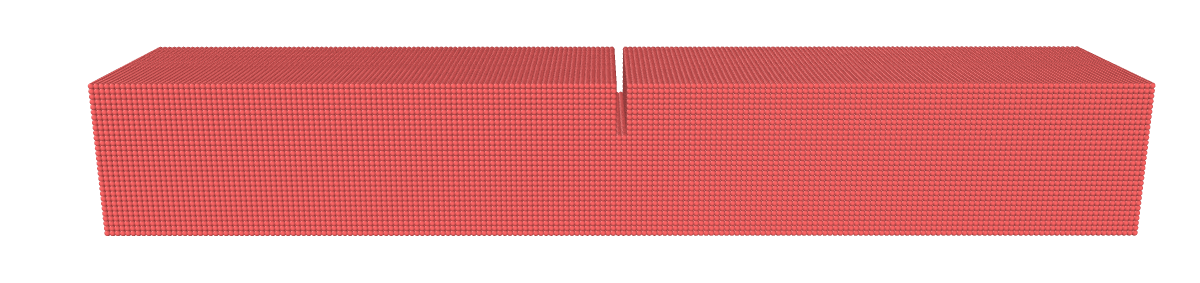
Composite
In this example, a Cuboid is created initially and then its type is modified using the changetype function inside the for loop.
In each iteration of the loop, a new center and radius is generated randomly. The changetype function is then called to modify the obj by creating a boolean mask of the points inside a sphere with the generated center and radius. The mask is created using the Euclidean distance formula (x - center)^2 < radius^2. The mask is also modified to exclude any points that already have a type of 2, which in this case is the type for spheres.
The changetype function is called with a type argument of 2 to set the type of the masked points to 2, which changes them to spheres. Since changetype modifies the obj in place, the obj variable is declared as global at the beginning of each loop iteration.
Finally, the create function is called on the modified obj with a resolution of 0.1 and a rand_ argument of 0.0 to create a material-point-geometry of the composite object. The material-point-geometry is then written to a file using the write_data function.
println("Creating a composite...")
function rand_(a, b)
return a + rand()*(b-a)
end
obj = Cuboid([-10 10; -10 10; 0 3])
for i in 1:100
global obj
center = [rand_(-10, 10), rand_(-10, 10), rand_(0, 3)]
radius = 0.2 + 1.0*rand()
obj = changetype(obj, out -> begin x=out[:x]; mask = sum((x .- vec(center)).^2, dims=1) .< radius^2; mask .& (sum(out[:type][mask[1,:]] .== 2) == 0) end, 2)
end
out = create(obj, resolution=0.1, rand_=0.0, type=1)
write_data("./output/composite.data", out)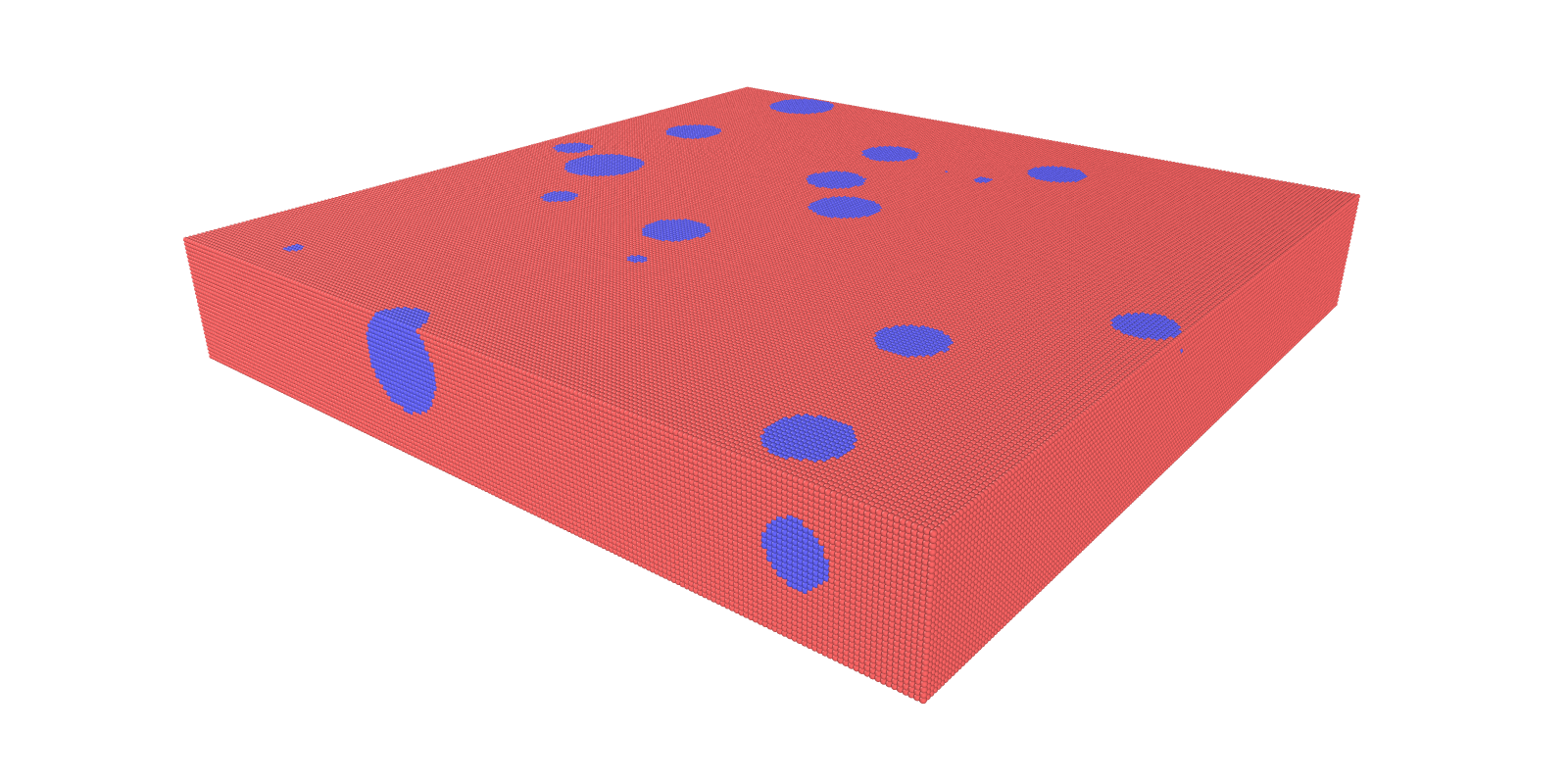
Rotating composite strip
In this example, a rotating strip is being created by repeatedly modifying a cuboid obj and adding it to the existing object by calling the combine method.
Initially, obj is set to be a cuboid with dimensions [-5 5; -10 10; 0 3].
In each iteration of the for-loop, obj is modified in the following ways:
- The
changetypemethod is called twice to change the type of some of the point-particles. The first call changes the type of point-particles that satisfy the conditionsum(x[1:2, :].^2, dims=1) .< 3.0^2to 2, and the second call changes the type of point-particles that satisfy the conditionsum(x[1:2, :].^2, dims=1) .< 2.0^2to 3. - The
movemethod is called to translateobjby[10.0, 0.0, 0.0]. - The
rotatemethod is called to rotateobjby an angle of2degrees around a point[0.0, 0.0, 0.0]and an axis vector[1.0, 1.0, 0.0].
Finally, after the for-loop completes, create method is called to generate the material-point-geometry data for the combined object, with a resolution of 0.5 and no random noise, and the result is written to a file named strip.data.
println("Creating rotating strip...")
using PDMaterialPoints
c = Cuboid([-5 5; -10 10; 0 3])
obj = copy(c)
for i in 1:100
global obj
obj = changetype(obj, out -> begin x=out[:x]; sum(x[1:2, :].^2, dims=1) .< 3.0^2 end, 2)
obj = changetype(obj, out -> begin x=out[:x]; sum(x[1:2, :].^2, dims=1) .< 2.0^2 end, 3)
obj = move(obj, by=[10.0, 0.0, 0.0])
obj = rotate(obj, angle=2, point=[0.0, 0.0, 0.0], vector_=[1.0, 1.0, 0.0])
obj = combine(obj, c)
end
out = create(obj, resolution=0.5, rand_=0.0, type=1)
write_data("./output/strip.data", out)